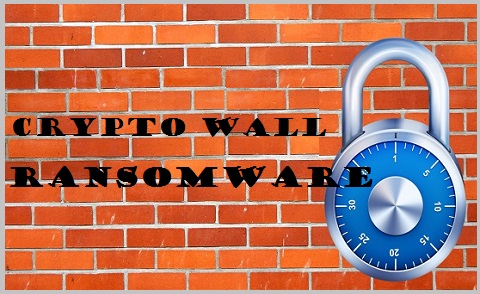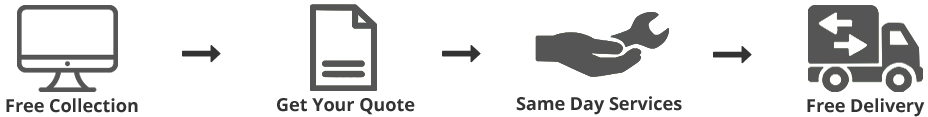Ransomwares are increasingly becoming a threat and with every new version leaked on the web, they are more powerful and dangerous. Just like its predecessor, CryptoWall 4.0 is finding its way into the computer of the people through the compromised websites and emails. Although 4.0 is pretty much like CryptoWall 3.0, but has gone a few notches up. While 3.0 encrypted the common files after deleting the original ones, 4.0 also encrypts the filenames. Unless the user has paid the ransom, they do not get the access back to their files.
It is pretty easy to identify a ransomware; in fact, it is right in your face. After attacking your computer, it will encrypt all your files and then will prompt you to make the payment to decrypt them. 4.0 is far more discreet than its predecessors and has the capability to bypass several security tools and antivirus programs.
The mode of ransom payment associated with 4.0 is also different. This version forces the users to purchase a software package and instead of using the actually currency wants them to use the Bitcoin.
If you think that you have a malware or virus, which could be a ransomware, it is highly recommended that you immediately shut down your computer and bring your computer to us so that we can examine it.
What do we recommend?
If you have received an email from any unknown person or company, do not open the attachment in any file format including DOC, PDF and ZIP. Even if you have received an email from a known person, still be cautious about opening the attachment. Many malicious program developers impersonate as someone else and send these harmful emails to you. Before opening the attachment, check the email address first and determine if it is from the intended sender. If you receive any emails with attachment from any suspicious sender, immediately mark it as spam or delete them. Also make sure that you do not access the website you are not certain of.
To avoid falling into the trap of the ransomware perpetrators, make sure that you always backup your data and keep the backup storage offline.
If you experience something unusual, unexpected, or suspicious, shut down your computer immediately and give us a call.
You can always call your computer vendor to seek advice if warranty is still available. However, if your computer is out of warranty, feel free to call Kay Eye Marketing to get the advice and help regarding your computer problems.