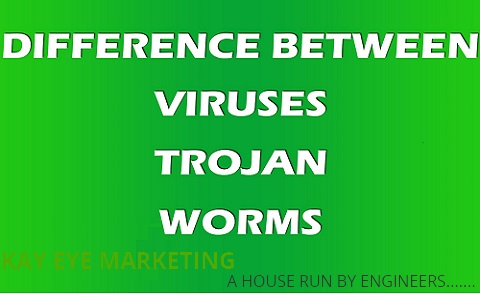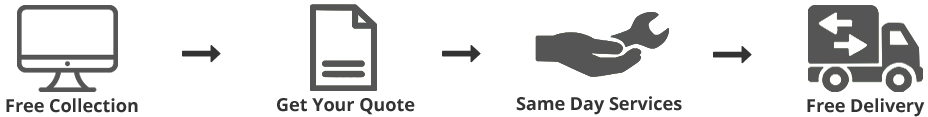This article will help you identify the different types of malicious programs available, how they affect your computing devices, and the differences between them.
The Definitions:
Virus
Virus is a malicious software program that sticks to a particular program or file and then starts spreading from computer to computer through internet or other modes of data transfer. It leaves an infectious trail as it goes along.
Worms
Worm is very much like a virus in effect with the difference that it can move from one computer to another without requiring any human action.
Spyware
Spyware is a malicious program that sits in your computer and gathers your personal information. This personal information can later be used for identity theft, threats, and financial gains.
Trojan
Trojan derives its name from the Trojan horse of the Troy fame. It discreetly sneaks into your computer and releases harmful elements.
The Symptoms to be aware of
– Computer response is slow and so is the start-up
– Browser taking too long to load; especially the IE browser
– You see a lot of popup on several websites and unwanted adverts that never appeared before or do not appear on the other devices.
– Files suddenly missing or going corrupt for no reason.
– Never seen before error messages popping out of nowhere while using internet
– Sudden hardware issues even when the peripherals and components are fine; for instance printer stops working suddenly or CD drive keeps opening and shutting on its own
– Computer screen turning blue or freezing
– Involuntary movement of the mouse cursor
– The lights of the camera or laptop turn on and off on their own
– Unusual and excessive data usage
How to take care of these problems
– If you think that your computer is affected by a virus or any other malicious program, immediately disconnect the internet and remove any peripherals to prevent any further damages
– Start the anti-virus program and scan your computer completely. If no threats are found, you may need to upgrade your anti-virus.
– Once updated, scan the computer again. If the virus is still undetected, it is likely that your computer has been affected by a new virus whose definition has not been included in the anti-virus.
– If you are not able to use the computer at all, you may want to use it in the Safe Mode. You can do that by pressing F8 right after the BIOS settings show up during the initial start-up. Run the anti-virus program in the safe mode again.
– If this does not resolve the problem, you can always talk to our expert technicians for advice.
– Do not go for the cheap antivirus programs as they are not very effective. Go for the ones that are renowned and have proven their worth.
Preventing your computer from infection: – Virus removal and protection
– Emails: Never open the emails with attachment that have come to you from some unknown person. If you are not sure about the content, you can ask the sender.
– Antivirus: It is very important to install an effective antivirus program on your computer and keep it updated all the time. You should also scan your computer regularly for any threats.
– Firewall: Make sure that the firewalls of your operating system are turned on all the time.
– Backups: Make sure that you backup your data regularly so that it can be recovered in case of virus attack. Keep the backup offline so that it doesn’t get affected by the same virus.
– Downloads: Always be wary of what you are downloading from the internet. If you are not sure about the source, do not download from them.
– Cache: It is best to keep clearing the browser cache regularly. This will make sure that the pop-up info is deleted and they do not appear regularly.
– External Storage: External storage devices are the common carriers of malicious programs. Always scan the external devices with antivirus before transferring any files from them.
– More: Keep changing your online and offline passwords regularly. Do not add the plugins or add-ons from the sites you are not aware of.
If your computer is still under warranty, you can ask your vendor for the advice. However, if the computer is out of warranty, please feel free to consult Kay Eye Marketing by calling us at 9212384123.