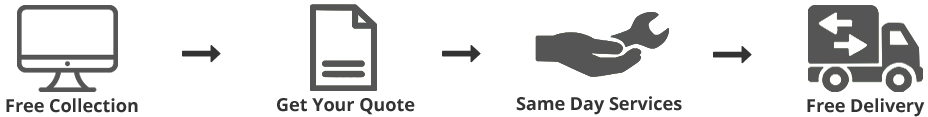Laptop Overheating Issues and Fixes
It does not even need to be mentioned that computers are the integral part of our life. There was a time when desktop computers were the only option. However, the time has changed and now the laptops are slowly replacing desktops. In fact, most of the professionals need the laptop every hour of the day to carry out their businesses. Laptop is a machine and when something is overused, it is bound to develop problems and defects. One of the biggest problems related to laptops is overheating. A lot of people complain of overheating issues and want the laptop heating solution. Laptop heating gives rise to many other related problems.
-
Performance slows down
: If your laptop is heating up too much, then it will definitely cause performance issues. You may have noticed that the moment heat starts building up, the laptops slows down. This is because heating affects the normal functioning of other components including RAM, processor, and motherboard.
-
Shutdown
: If you are facing laptop overheating problem you may have also observed that after some time the speed slows down and then laptop turns off after a few minutes. Laptop turns off due to overheating either because there is an internal protection mechanism which is causing the shutdown to protect the other components or the other components are also getting heated resulting in the failure.
Reasons for Overheating
Overheating of the laptop is caused by a number of reasons. However, laptop heating fan not working is one of the most common problems.
-
Cooling Fan Malfunction
: Every laptop has an internal cooling fan, which, as the name suggests, is used to keep the laptop from heating. There are a number of things going on inside the computer when it is working. These internal tasks generate heat which needs to be drained out. To know whether the fan is working or not, turn on your laptop and flip it. You will see a vent for the heat and the fan behind it. If the fan is running, it means it is working. If you are not able to see the fan, you can hear it. If the back of the laptop is not making any sound, most likely the fan is not working. In this case you may require laptop cooling fan repair.
-
Accumulation of Dust
: A lot of times laptop overheating is caused by the accumulation of dust and dirt over the components. The dust may also jam the cooling fan resulting in the laptop heatsink problem. This is the reason why it is important to get your laptop serviced regularly. To clean the dust, take a soft dry brush, open the back cover, and clean it. If you are not able to do it yourself, you can take the laptop to the service centre.
Laptop too old
: Sometimes, when the laptop is too old, and the components are wearing out, your laptop will overheat. Using the laptop cooling pad may help to some extent. However, if the device has aged you may need to find the replacement at some point in time or the other.