If your inbox has been inundated with scam emails every single day, then you should definitely continue reading this.
Scam emails come in many forms. For instance, you may receive emails from the people you don’t even know. The emails may contain ZIP or EXE attachments. The question is, how do people get trapped in these scam emails?
Hundreds of thousands of fraud or scam emails are being sent to the users every day. People don’t even realize how they got trapped in such fraudulent and scam activities. But the truth is that some of the emails look so genuine that even the most cautious person may become their victim. If you are receiving an email from a seemingly genuine source (such as a reputed bank), then why would you even bother about its authenticity. However, there are a few things you will want to keep in mind to avoid getting caught in their trap.
If the email contains the .Zip or .Exe attachment, it is best not to open it even if it is from the seemingly known source. If you really have to open it, do not open without scanning.
If you are not sure about the sender of any particular email, do not click on any attachment or the link enclosed in it. Never click a link unless you are absolutely sure that it is authentic and will not install any malicious program on your computer. As already mentioned, the ZIP and EXE attachments are the worst and they can wreak havoc on your computer.
You must also remember that the financial organizations and banks never ask you for any personal details via email. If you are not sure about the authenticity of the email, it is best to call the organization and confirm it. Also, always check the email address of the sender before opening any links or attachments. The most authentic looking emails may also have been sent by someone with mal intents.
What to do when you become a victim
If you still get caught in the trap and strange things begin to happen to your computer, there is no need to panic. It can be fixed. Simply turn the internet off and run a virus scan. If this does not resolve your issue, you can always take your computer or laptop to a service centre.
Always remember that prevention is better than cure. So, always be wary of the emails.


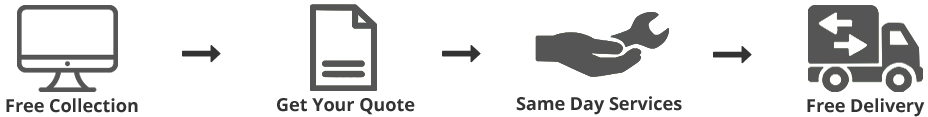
13 thoughts on “Don’t get snared in the Email Scams”
Comments are closed.