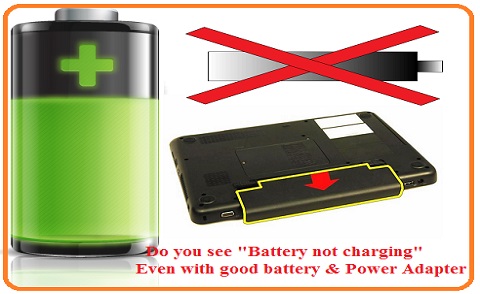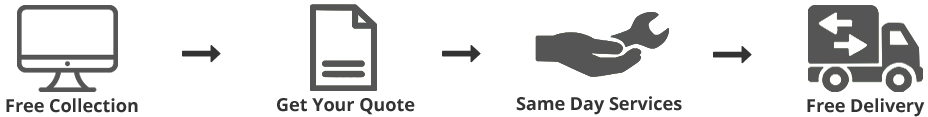Increasing the Life of an Old Battery
Laptop batteries are normally not cheap especially if you are buying a brand new battery. Therefore, if you have an old laptop which seems to be working well, but doesn’t hold charge then there may be a battery issue or it may also have the battery charging problems. If there is a laptop charging problem and you are not sure what to do, it is very likely that your old battery is not holding the charge anymore.
Issues with the Adapter
You may either have the battery problem or the adapter problem. If there is an AC adapter problem, then you will require the AC adapter repair. For this, you need to do the basic troubleshooting at home. Plug the adapter in your laptop and connect it to the power source. Now see if the LED power lights are turning or not. If the lights are turning on, then the adapter is fine. So, it could either be the battery issue or motherboard problem. You may need to take the laptop to the service centre for laptop motherboard repair or battery replacement. However, if the lights are not turning on then there is definitely the adapter problem. In that case, you will need to get the laptop adapter repaired or buy a new one.
Here are a few tips how to increase the life of an old laptop battery.
Unplug the accessories not in use: There may be certain accessories connected to laptop. Even when these accessories are not in use, they continue to use the battery power. Therefore, if you want to enhance the battery life, unplug them when not in use. If you are not using Wi-Fi, make sure that you turn off the wireless local area connection. Even when you are not connected to a Wi-Fi network, the laptop actively keeps looking for a connection all the time and uses substantial amount of battery.
Use the laptop in the optimized lighting condition: The brightness of the screen also has considerable impact on the battery life. When you are working in a very bright environment, you will need to increase the brightness of the laptop. This will cause higher battery usage. Therefore, using the laptop in the lowlight conditions will mean lower brightness and hence increased battery life.
Regularly defragment the Hard Drive: A defragmented hard drive performs more efficiently. When the files are fragmented, the computer has to work harder and takes more time to find the files on the hard disk drive. This in turn causes higher battery use. On the other hand, the hard disk drive which is fragmented is more organized and hence it doesn’t take too long. It helps in saving the battery life. You must defragment manually at least once in every two months. You can also schedule the defragmentation process and your computer will do it automatically.
Do not keep the charger plugged in for too long: To make sure that your laptop has the enhanced battery life, do not leave the adapter plugged in for too long beyond what is required to fully charge the battery. For instance, if it takes 3 hours to fully charge the battery , do not leave the charger plugged in overnight.